unbelievable what the Frame team achieved in the last month. They surprised us during the .NEXT conference with the GA release of Frame on AHV!
Here a short overview of the components required to bring the delightful power of Frame to your datacenter!
the following components are required:
The Basics: An AHV Cluster and Prism Central instance; both running AOS 5.10 or later.
Cloud Connector Appliance: The Cloud Connector Appliance (CCA) is a required component that is responsible for connecting your cluster to the Frame service. The Cloud Connector must be able to communicate with Prism Central. The Cloud Connector also must be able to communicate with the Frame service via the Internet.
Master Image: currently supported is Windows 10, Windows Server 2016, or Windows Server 2019 operating systems.
Frame Agent Installer: The Frame Agent Installer contains all components (protocol, drivers, configuration files, settings, etc.) that are necessary for preparing the master image used in your Frame account.
Two methods are available to install the Frame guest agent:
1) using standalone executable.
2) using ISO image with the executable. The latter might be more convenient as the ISO image can be uploaded to Prism and inserted in the virtual CD-ROM
Just run the wizard straightforward.
Deploy Frame CCA
Create a new VM for the Frame Cloud Connector Appliance (CCA) with
- 1 vCPU / 2 Cores
- 4 GB RAM
- 100 MB Disk
Network: managed network or with static IP
The Frame Cloud Connector Appliance must be able to:
- communicate with Nutanix Prism Central API (HTTPS/443).
- communicate with the Frame backplane via the Internet (outbound HTTPS/443 and WSS/443).
Mount the FrameCCA Iso Image and start the VM; if you use a managed network for the Frame CCA you are ready to go after some minutes.
Here a short overview of the required components:
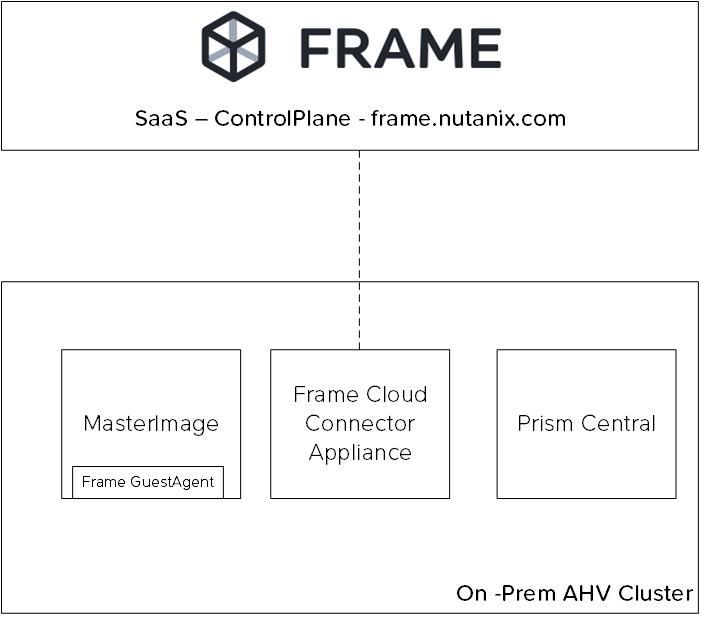
The setup is really minimal; if I can manage to get a free subscription I will update the blog post with further information.